ArchiCAD Summer School: 2005 Feedback on the Event
| |
|
|
|
|
|
|
|
|
|
Training Courses 6-7 September - See Feedback page on the One-day courses
Summer School Weekend Thursday 8th Sept
ArchiCAD Encounter - See Feedback page on the ArchiCAD Encounter
Evening Plenary: Andreas Kohlhaas - 'What has ArchiCAD to do with Earth Google?'

Til Breton : Left us speechless... sometime
dreams can come to reality.
Derek Brown : Entertaining view on the future of City modelling which,
when realised, will be a great addition to every designer when trying
to show how a new building or development would appear within its proposed
location.
Daniel Dusoswa : Interesting for work in some countries where such
services are available. Knowing about such services will make us aware
of the fact that such could become more widely available. Interesting
development.
Alice Feger : I think that the theme is quite interesting, but the
way it was presented was a bit boring.
Alan Gillard : A good effort but unfortunately not relevant to me
and I feel a bad choice as a keynote speaker.
William Gray : Quite interesting - something for the future in terms
of level of detail. Sadly no Mac version as yet.
Michael Hohmann : Stunning presentation, Earth Google together with
SketchUp are meanwhile already useful. German municipalities seem hampered
by having or wanting to have their models plan-accurate for legal purposes,
which appeared to me to overcomplicated (and overpriced) things for day-to-day
use by architects or even planners. See also Zmapping under Saturday's
tips'n tricks.
Frank Hollinger : Exciting perspective on this. Nice presentation
David Kjoller : I would personally prefer a self made site model uploaded
to the web. I don't think that a architectural project is presented very
well in the Earth Google environment.
Miguel Krippahl : ArchiCAD and Earth Google together... now, that
is an interesting idea!
Ireneusz Kurowski : I was very impressed with this presentation. I
think that for an architect who models his buildings it is very helpful
to have a possibility to put the model in a wider context. The city models
are amazingly accurate and the software's interface Andreas presented
is being developed in a similar way to Google Earth - navigating, texturing,
etc but with much more accurate information. Andreas said that ArchiCAD
has nothing to do with Google Earth, but... as a later presentatoin (Peter
Agnew - getting Sketchup models into Earth Google) has shown - it is possible
to export your ArchiCAD model (using SketchUp) to Google Earth and even
share it with GE users.
Alan McDonnell : A very interesting (& eye-opening) review of
Earth Google and Andreas's links to city modelling via software from his
company Gistec.
Lloyd Northend : An exciting prospect for the future of 3D modelling.
Richard Payne : I had already seen and acquired the Earth Google download
and spent some time zooming round the world. No immediate use but who
knows what is just round the corner .....
Andrew Rowe : Good presentation and an eye opener to this fascinating
subject. Got me hooked and went home and downloaded Earth Google from
the web.
Dirk Van Hecke : Very interesting. I was really impressed!
Brian Wall : I thought this was amazing - I am a big fan of Google
Earth
Mark Wildish : Earth Google looks impressive and I have already
been impressing work colleagues and friends with fly throughs the Alps!
However as a valuble tool at work I think it is some time away and although
it has great potential I think it is still some time off before it will
be really useful to our practise, given our rural location etc.
Evening Plenary: Tom Cederqvist - 'ArchiCAD in the North with CEJ'

Til Breton : I was very impressed, here
we are, the first generation of architects raised with computer - the
new generation is coming, and when they use computers and good software
smartly like Tom and his team do, the result is here !
Derek Brown : A very interesting session by Tom showing the suitability
of ArchiCAD for all aspects of the design process and the advantage of
being able to show realistic and accurate 3D models to clients in the
early design stages.
Daniel Dusoswa : Very driven and interesting person. Makes very commercial
and sensible use of ArchiCAD. His use of ArchiCAD will change the mindset
of many users. Instead of virtual detail he goes the other extreme, little
detail on large buildings, painting a mere idea in a week!, very good.
David Emery : I had previously seen a presentation by Tom at the Graphisoft
Design Forum in Hungary and had been impressed on that occasion. This
presentation was very similar, but no less impressive for all that. The
Hospital Extension which formed a large part of his presentation showed
some highly imaginative uses of ArchiCAD, and I particularly liked his
'model' in wood!
Alice Feger : Absolutely fantastic! Very intersting to see which way
he transformed ideas with Archicad and how every competition was set up
in a different way.
Alan Gillard : This talk was a great demonstration of the architectural
capabilities of ArchiCad and was very inspiring. At the risk of sounding
a sour note, I also felt it demonstrated the dangers of working with computers
and the longer the lecture lasted, the more the designs seemed to resemble
the megalomania of seventies brutalism....
William Gray : This was both an enjoyable and interesting talk. Tom
seemed to be using the full potential of the software, and his renderings
had a really lively quality.
Russell Gray : Very good. Inspiring.
Michael Hohmann : What a kick-off to ACUE: fuel-injected presenter,
ArchiCAD user and the resulting architecture.
Frank Hollinger : He is good. Not only as a story teller but also
as an architect.
David Kjoller : Wonderful lecture. He was showing great enthusiasm
describing a working process in ArchiCAD that seemed very efficient.
Miguel Krippahl : Having seen Tom's presentation before, it still
has that inspiring magic. His is the kind of work that makes you want
to go a step further.
Ireneusz Kurowski : For me it was one of the most interesting presentations.
Tom presented a lot of his practice's (CEJ) projects focusing on their
conceptual design and presentation using ArchiCAD models. CEJ's portfolio
is a great example of a quality design supported by an efficient Cad tool
on every stage of a project. Tom explained how the main concept affects
the style, technique, mood of a rendering - every project tells the story
in its own original way. Pictures are worth 1000 words - visit CEJ's website:
http://www.eriarc.fi/
John Littlewood : For me this was one of the best plenary sessions,
very impressive. It makes you want to use ArchiCAD more and more.
Alan McDonnell : Tom's review/explanation of his company's work was
intriguing to say the least. A firm believer in complete building modelling
and 'away with 2D', his architectural presentation was fascinating, and
something for everyone to aspire...
Lloyd Northend : An impressive display of different presentation techniques,
with the intention to evoke specific emotions towards different designs.
Richard Payne : For me, Tom was one of the highlights of ACUE this
year. Such a clear, fresh, enthusiastic and un-cluttered approach. I found
him energising and it was good to see a simple style which produced sophisticated
output. I had to see more.
Andrew Rowe : Really interesting and brilliant visuals which appeared
to be created so quickly and simply.
Dirk Van Hecke : Exactly how to use AC in my opinion! Wonderful buildings.
Nice presentations.
Nigel Walter : Compelling visuals, nice style of presentation. Went
to Tom's workshop having seen this.
Mark Wildish : The work on display here was very impressive, if
not a little bit of an annoyance to myself. When I was asked to investigate
and find a suitable CAD package for the office, every single CAD package
whether it be a web-site or literature had this kind of show boating.
Don't get me wrong I loved the stuff on show and what you can do with
CAD, but when you are a traditional Architectural practise, specialising
in Barn Conversions, one off traditional style dwellings etc. it's very
hard to decide which is the best one suited to your needs when your looking
at a fancy 3D render of the Petronas Towers (not really suited to the
Cotswolds) Despite looking on many of the suppliers and Graphisoft themselves
web-sites I'm yet to see a more traditional style building and it would
be nice to see this addressed and whilst I'm on about it, I feel that
as a package Archicad is more suited to working with modern buildings,
with regards to library parts etc. I'm only just starting out With Archicad
and already I'm having to model many of my own special windows etc.
Graphisoft Morning
 |
A million buildings designed with ArchiCAD - and now we can make freeform shapes with Maxonform |
|
Til Breton : For a long time ArchiCAD users were dreaming
of a good intuitive graphic modeler linked with ArchiCAD, MaxonForm
seems to do it very accurately. The function of story sensitivity
available with these MaxonForm imported objects made me dream...
Shouldn't it be implemented for all ArchiCAD elements ? Michael Hohmann : In my view the best Graphisoft presentation
ever at ACUE. Nautilus awaited eagerly. Constructor suite bound
to revolutionise building procurement. The Constructor BIM is obviously
more than and different from the ArchiCAD BIM; will there be a new
professional called perhaps a Construction Modeller (Ben Wallbank's
description) capable of handling the acceptance of CAD information
from all the other CAD softwares (Revit, Autocad, Microstation,
Vectorworks etc)? Or another professional perhaps called a BIM Project
Manager capable of coordinating a project from inception, CAD BIM,
Constructor BIM, through to Estimator, Scheduling and Change Manager?
The BIM Fiction finally becoming BIM Building.... Ireneusz Kurowski : First part of the Graphisoft presentation
was focused on a new software package as an overall solution for
the building process. I think it is important move for Graphisoft
- they are starting to look at all the aspects of a design coordination
with maximal utilisation of the virtual building model ( for estimationg,
sequencing, project scheduling, site management, etc.). I really
liked the Maxonform add-on presentation. At last it makes organic
forms modelling possible in ArchiCAD. Story (height) sensitivity
makes it really useful. A preview of ArchiCAD's new version was
very promising as well. Andrew Rowe : Good opener to the day, although it would
have been nice to find out more about the next ArchiCAD release.
[Editor's note: did you take a toilet break about 1030?.....
] |
Half Plenary: The ArchiCAD Office: Andreas Lettner
|
Til Breton : Simple, clear, efficient : Great ! David Emery : Having worked with ArchiCAD for over three
years myself, and having seen Matthew Lohden speak on more than
one occasion, I wondered whether there was anything new Andreas
could add. In fact his Half Plenary was full of useful advice, and
the highest complement I can pay him is to say that it seemed to
end all too soon. He teaches in a most entertaining way, and generated
some genuine laughter when he - an Austrian - told us about the
'ArchiCAD Nazi' in their office! (It's the lady who ensures office
procedures are being followed for those of you who missed his presentation.) William Gray : The message seemed to be 'be organised'.
It takes a while to master the many options available to personalise
Archicad, but time spent setting out your needs on paper seemed
to be time well spent before applying this to Archicad. Andreas
was both helpful and and able to answer the many questions. John Littlewood : Very informative. There was so much interest
that a stage and larger screen would have been useful. Chris Sinkinson : It is Extremely interesting to see the
way Andreas's office works. He has definitely given me food for
thought regarding the organisation of the office workplace. We are
nearly there but needed that push to get everything organised so
that everyone has his/her role properly defined. I was very impressed
with some of the work his firm has been doing. |
Daniel Dusoswa : Behind his alternative exterior this guy makes so much sense and I love him for it! He is full of continuously updated common sense that will make life easier for anybody listening to him. He is not set in his views and is open to improvements. I would like to invite anybody using his templates to keep him updated of their views. This way we could arrive at an 'industry standard' for the best template ever!!!!!!!! |
Half Plenary: LIGHTWORKS, Rendering: Dwight Atkinson

Half Plenary: LIGHTWORKS, Rendering: Dwight Atkinson
Derek Brown : Dwight was as entertaining
as one would expect but presented a very enlightening - sorry - session
on how to improve the appearance of 3D models using the lightworks engine
and a number of light sources rather than relying on the single sun light
source which is active in the default settings.
Miguel Krippahl : It was worth to go to Nottingham just to see this
one man show. And it is really true he is the funniest (albeit tired)
architect from Canada. oh, and buy his book. Better still, buy two! Its
a trick!
Alan McDonnell : Normally, when you see a fantastic trailer for a
film, you can always be let down by the finished full-length cut.. In
Dwight's case, its never the case.. He did what he said what he would
do, and it was better than you could have thought!! If you missed Dwight's
90minute presentation, you have unfortunately missed a fantastic insight
into visualisation in ArchiCAD, (Trick, or not!) No tip is wasted in the
audience, as the information passed on is invaluable for ANY visualisation..
Its always a pleasure to sit at an Atkinson event... And of course, you
MUST buy a copy of his new book !!!
Lloyd Northend : A fantastic talk! The 90min I don’t think was
long enough to even scratch the surface, but it was very interesting to
perceive the rendering window as a photographic studio.
Dirk Van Hecke : Convincing, informative and funny too!
Brian Wall : This I loved I could have spent the whole day and more
learning from this man. I would hope to see this again in more detail
at any other ACUE.
Nigel Walter : Dwight is always a star performer. Comprehensive coverage
of the subject, enough for me to know I will try using Artlantis instead
for what I want to do - but that is a good result.
Workshops and Rolling Plenary topics Friday

Alan McDonnell with ArchiCAD Next Steps + Ildiko Szabo, with Artlantis R
|
Abvent, Artlantis R - Ildiko Szabo Derek Brown : I attended this
to get an over view of the product as I have no experience of using
Artlantis. There have been considerable improvements in the product
from that presented last year and the detail of the landscaping
items which can be purchased was particularly impressive. |
 |
Ecotect - Andrew Marsh
Daniel Dusoswa : This product is maturing
so well and will become a must have for any project. If properly integrated
as an API in ArchiCAD this could be an 'on the fly' checker for building
regulation compliance. In conversation with Andrew he confirmed that he
would love to develop such an API or link for ArchiCAD if Graphisoft would
slightly improve their zone tool. All that is missing is proper tagging
and info added about the ceiling/roof. Please Graphisoft, this is the
future for us and for ArchiCAD!!!
Alan Gillard : As an Ecotect user I didn't need any more persuasion
of its usefulness but I
was disappointed to see that transfer between Archicad and Ecotect is
still at a very early stage.
John Littlewood : A very good presentation for a piece of software
which seems to get better and better all the time. I look forward to using
at BDP, where I will shortly be working on secondment for two days a week.
Richard Payne : Caught the end of this and it still seems to be the
building analyser of choice - wish I could persuade the office to invest.
Andrew Rowe : Well presented but it was difficult to cover all
the subject material and questions answered in this session.
 |
ArchiCAD on the Web with Pavol Elias, and Ecotect with Andrew Marsh |
3D City Modelling and Earth Google - Andreas Kohlhaas
Michael Hohmann : From BIM to CIM (City IM) to LIM (Landscape IM) and beyond. A rollercoaster workshop whose enthusiasm and competence are well married in this field.
ArchiCAD for Beginners
Mark Wildish : Following Thursday afternoon I realised that I should designate myself as a beginner, although I'm pleased with my progress with ArchiCAD to date, I felt that I should attend this one. I was most pleased with myself afterwards, as I found that although I have only been using ArchiCAD for 4 months I knew all the bits here and it was mainly a brush up lesson and I felt quite chuffed knowing more than some of the other users who had been with ArchiCAD for some time.
ArchiCAD Next Steps - Alan McDonnell, DCADS
Alan McDonnell (the presenter) : We covered
topics including: Simple LightWorks materials, Fill patterns, Assign Vectorial
patterns to materials, Generating hatched/shadowed elevations, Using Find&Select,
Solid Element Operations, The Sketch Renderer (it went down well with
the attendees!!!), Saving templates.
From the feedback I received, it went well... If it did, then I'm glad
I could be of service, I look forward to presenting another one next year!!
William Gray : Alan showed a good number of shortcuts, tips and ideas
to speed up and use many of the tools within Archicad. Being new to Archicad,
it was good to see the possibilities for many of the basic tools .
Paul Veale : Not because I'm also Irish!! - but this was the best
for me. Alan is a great instructor, very helpful, easy to follow, to the
point and clear. He gets my top praise. Would love to have had a full
days session on this, (general discussions with people later agreed this
would be very beneficial - maybe next year?)
Mark Wildish : This was a great workshop and I learnt more here
than the rest of the weekend, vectorial hatching, target/element operations
(this has changed my life!), the importance of not using the previous
project settings ( I had been having problems because of this). Basically
this workshop has allowed me to progress to the next level I feel and
I'm now confident to tackle projects that I would of drafted traditionally
by hand because of there complex nature.
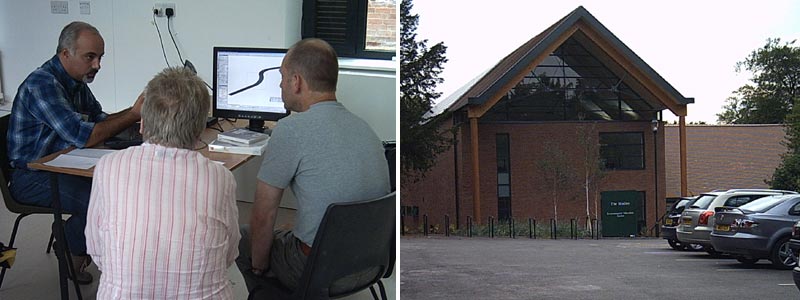
Fabrizio Diodati , and the Studio Building for this years event.
GDL Next Steps - Alan McDonnell, DCADS
Derek Brown : This session was useful
to refresh my memory on some of the basic, and fundamental, aspects of
ArchiCAD. The presentation by Alan was excellent and he geared the subjects
covered in those requested by the attendees.
Alan McDonnell (the presenter) : We covered topics including: Instant
GDL, taking data from ArchiCAD to raw GDL , Using our newly-found understanding
to 'parameterise' our data , Understand Master Script calculations, Improving
the layout of our code, with [tab]'s and [!]'s, Using the PRINT command
to give feedback to us relating to calculation, Using For...Next Loops,
Using GDL groups for better modelled objects, Error-trapping our code
with VALUES statements.
We created a basic parametric concrete slab object! Not perfect or finished,
but hopefully, a practical idea to create some GDL sparks in the attendees
minds. I hope, in ACUE 2006, my 2005 attendees can come back to me with
some similar, but advanced, objects!!
Tom Cederqvist - about his practice in Helsinki
David Emery : Tom's workshop was interesting
because he showed us some of the 'behind-the-scenes' information about
the projects he had previously shown us on the Thursday. The most striking
thing was how he and his colleagues had no qualms about doing the bare
minimum of work at the conceptual stages of design as long as they could
achieve the quality of presentation they demanded of themselves. For example,
whole buildings were created very very quickly from single Slabs with
pattern applied to them from a library in Photoshop. In this way the practice
could exploit ArchiCAD and Photoshop together to prepare very impressive
presentation work extremely quickly (and therefore economically).
Another interesting subject was the way Tom used the Zone Tool in the
earliest design stages to carry out not just massing studies but also
the plan layouts. Having begun to work in this way, Tom's practice was
then able to use ArchiCAD to continue working through the entire design
process.
Russell Gray : Illustrated efficient ways of working at early stages
of design.
David Kjoller : Great inspiration. Again he was showing how to work
efficiently with ArchiCAD, and how to display the architectural ideas
as easily as possible.
Richard Payne : After Tom's earlier presentation I sought out more
and was not disappointed as Tom talked and illustrated his way though
many more projects he had undertaken. It was a deeper insight into the
approach of his office - it's always good to get an idea of the workflow
of other offices. His total committment to the 3D model is inspirational
and confirms and encourages us not to waver. Tom displayed several tips
and tricks I had never seen before - such as using 3D zones for quick
modelling and massing. I couldn't quite believe it would work but back
in the office I have already used the technique. Tom also displayed his
use of Artlantis in the same direct and uncomplicated way. Thanks Tom,
it will change how I use AC.
Nigel Walter : I liked Tom very much - engaging personally, and professionally.
Could and should have been better structured as a session - but he answered
specific questions well.
 |
ArchiCAD for Beginners with Adrian Harms and GDL for Beginners with James Murray |
GDL for Beginners - James Murray
Derek Brown :
This was a very useful and well presented session which pointed out the
basic of GDL and successfully convinced me, and I feel the others present,
that GDL is not to be feared but with a certain amount of effort and commitment
can be used to improve individual libraries and therefore improve accuracy
and productivity.
William Gray : For
the beginner, James ran through the basic programming in detail before
showing an example. I would feel reasonably confident about adapting and
amending an existing object. The workshop gave me a feeling that with
a little background reading, GDL modelling was not beyond one's limited
ability!
Ireneusz Kurowski : As a total ignoramus of every form of programming
form, I've never used GDL before and couldn't find any reason why or how
shuold I start. The lecture was a good opportunity. I found it interesting
and scripts aren't for me a total black magis anymore. But... Unfortunately
it hasn't encouraged me for the further GDL studies. I still think that
architects need more friendly and quick tools for 3D modelling.
Lloyd Northend : Very Helpful – It was like being taught how
to read again – suddenly all that mess of single words, letters and
numbers of GDL scripting, seemed to become ordered and legible –
I could actually read it!
Paula Veale : Good clear instructions and easy to follow (James) -
though there were too many 'not beginners' in the group asking difficult
questions so it didn't quite end up as a workshop for us beginners!
Interactive Scheduler: Adrian, Bite
Russell Gray : Very good and interactive.
PRACTICAL advice given. Adrian worked through questions we asked, live
and on screen. Showed us how to achieve what we wanted to do.
David Kjoller : I hadn't been working with interactive scheduler myself.
But now I do see it as an important tool to get useful information out
of the model. It also seems quite useful in coherence to your own GDL
models.
Graphisoft Q&A - Meet the team
David Emery : I saw an in depth presentation
of Constructor. This is a product that, if it takes off, will demand a
re-think about how and by whom buildings are designed detailed. The concept
is sound, but will building companies in the UK embrace it as they should,
given that IT use in our industry is so far behind other sectors?
Dirk Van Hecke : I am very happy that I could have a good talk with
Simon Gilbert about some hot issues such as hotlinked module files, the
management of solid operations and a dwg translation issue.
Nigel Walter : Brilliant to meet some members of the team - this is
invaluable in fostering community and seeing where the product is heading.
The fact that there were not large numbers at any of these sessions [that
I saw] is irrelevant - to speak to the horse's mouth (as it were) is fantastic.
 |
Interactive Scheduler with Adrian Harms and 3D City Modelling with Andreas Kohlhaas |
Sketchup Advanced ONE - Peter Agnew
Russell Gray : He's good at what he does.
Had trouble keeping up as he went at breakneck speed! Sadly he wandered
with peoples question and so did not cover the whole of his agenda. Very
USEFUL though! Just need to put into practice.
Michael Hohmann : SketchUp 5 had also just arrived on my computer,
so the presentation of the new features part of the workshop was essential
information to me.
Andrew Rowe : Very interesting and interactive with audience, will
buy SketchUp.
Brian Wall : I thought that this was very good and something that
I will use as soon as I have the opportunity.
Nigel Walter : Peter does a good job of presenting quality information
from his experience. He could afford to be more confident in sticking
to an agenda. Very good session.
Plotmaker / Layout book - Ken Good
Ken Good : From my own point of view this
went well - the only slight problem I felt was that when I had 35 people
I was having to talk pretty loudly and I'm sure everyone else in the building
could hear me! Clearly PlotMaker as a topic was also useful to people
as at one stage I counted 36 people watching. The one thing that I noticed
from my own sessions and talking to others (and which is a general issue
for all ArchiCAD users in the country) is the basic lack of knowledge
some people have. There is a comment on feedback about a 'beginners PlotMaker
session'. This sessions was beginners - it could not be more simple...
the issue in this case is one of a basic understanding of ArchiCAD. If
the user does not fully understand how ArchiCAD works and viewsets are
integrated etc - then PlotMaker is very difficult to understand. Next
year, I would be interested in running a 'back to basics' session and
more on PlotMaker (viewsets/documentation) if you wish.
David Kjoller : Fine introduction to Plotmaker.
William Gray : I sat in on the final section of this workshop which
was generally useful in covering the topic of Publisher in Plotmaker.
Paul Veale : Good but too short and again it would be great to have
one for 'the beginners' (not the ones who fake being beginners!).
Mark Wildish : I went to this workshop with the firm belief that
I was not using Plotmaker correctly and that I needed to be here to ensure
that I can get my drawings on to paper in a better way. To my amazement
and great self satisfaction, I found that I knew everything that Ken was
talking about and it turned out that I am using Plotmaker correctly.
Piranesi Rendering - David Rimmington
Ireneusz Kurowski : I'm in love with Piranesi
from the first sight. The lecture was a great step-by-step presentation
of a basic painting/drawing techniques. As an experienced Piranesi user
I've learned a few "tricks" that will surely improvemy future
work. My advise for Piranesi users: don't use a one technique - always
experiment, use different software (Artlantis, Lightworks) to improve
your base rendering, combine techniques.
Lloyd Northend : A great programme, and it was good to see some of
the tricks to unlock its potential. A very informative workshop.
Dirk Van Hecke : Really clear and interactive workshop. Many, many
thanks David that you helped me with my first steps with your lovely program!
ArchiCAD on the Web - Pavol Elias
Andrew Rowe : Excellent presentation,
I'd never used the reviewer option in ArchiCAD and will do now.
Richard Payne : I saw Pavol's presentation at Winter School and
it reminded me of what can be done on the web .... just need more time.
|
Rolling Plenary Friday Construction Communication - Ben Wallbank of John Robertson Architects Til Breton : [see caption to picture] Smart GDL Symbols - Matthew Lohden of Lohden Steele, California. Daniel Dusoswa : A subject I have
not explored much but is a logical next step for anybody who has
overcome the initial “growing pains” when learning other
software. Matthew showed us lots of uses for smart 2D symbols linked
to 3D objects. Thanks for the push in that direction, I will explore
more of the options in near future, I think he only touched on the
sheer range of possibilities. Better Moviemaking with ArchiCAD - Miguel Krippahl from Oporto, Portugal Daniel Dusoswa writes: Miguel showed
us the improvements that can be made but unfortunately could only
touch on the subject, showing how it should not be done and how
it could be improved upon. This was just a repetition of the message
of last year, same example etc. |
Ben Wallbank Til Breton : Ben has been present at ACUE ever since it started, nobody can forget his amazing ability to speak effortlessly without a microphone. His presentation interested me overall for his very precise and illustrated description of the strategies used to master ArchiCAD within a large team. |
Saturday 10th September
Half Plenary: Object making & Better 3D : James Murray
Derek Brown
: Very enjoyable and informative presentation from James. Particularly
interesting was his practice of not using any fills within the model and
adding them only to the sections and elevations to ensure a sensible appearance.
Daniel Dusoswa : James has shown that a lot more is possible with
ArchiCAD 9 than the modern straight line buildings. Different uses for
various tools. Any shortcoming or inflexibility can be overcome more and
more in each new version of ArchiCAD by other tools or more flexibility
of existing tools.
Graphisoft, wouldn't it be nice if in section view Cut-section of any
roof, wall or slab could be modified by moving hotspots and adding hotspots??!!!???
David Emery : It
was very unfortunate that technical problems delayed the start of James'
presentation because the content was highly relevant to my own work. Unfortunately
the late start meant that some of the presentation was rushed, and some
of it - I suspect - we never heard at all. I hope we will have another
opportunity to see this one, because James is very clearly highly skilled
in ArchiCAD.
David Kjoller : Unfortunately his plenary was shortened
because of technical problems. But James was showing some useful ways
of manipulation with the 3D model.
Ireneusz Kurowski : James presented a
lot of very useful solutions for the problems which ArchiCAD user come
across in day to day work. Most of the presented material was obvious
for an experienced ArchCAD user, but I'm sure everyone regardless a level
of experience could learn at least a few methods/tricks/workarounds which
will improve our future work on 3D models. I've already changed my background
in ArchiCAD from white to light grey to see all the white fills amd I've
promised myself to use 3D window for modifications and solid operations
more often.
John Littlewood : It was aspiring to see the finished articles, but
not as good as it could have been, since James did not make many objects
in front of the plenary.
Alan McDonnell : James gave some great tips in his presentation, I
definitely appreciated the wireframe layer tricks. Although he had the
benefit of custom objects in his presentation (its an idea, then, for
everyone else to mimic that/them, IMHO) the ideas he tried to put across
boil down to better modelling and less drawing - the whole premise of
ArchiCAD, therefore James' speech is exactly what people should be implementing...
Its always great to hear James' thoughts and ideas, even when he's distracted
in his presentation by gremlins in Macs and no mouse...which was unfortunate...
Richard Payne : This session got held up by technical glitches but
was well worth hanging on for. Loads of excellent tips and techniques,
well explained and communicated in a way that made it clear how they could
help in one's own work. I should have taken more notes though James produced
some good notes in the general handout. I vote for a full workshop from
James next time.
Dirk Van Hecke : Thanks James for the many tricks I could learn here
from you! Very useful in my daily job. Thanks.
Mark Wildish : I found this lecture a bit daunting, as the stuff
on show was I feel very advanced and not really relevant to myself (not
at the stage I'm at) as I'm the only person using Archicad in the office.
Once I'm at a sufficient level it will become my job to help train other
members of staff, developing an office standard with all these useful
library parts and models is a long way off at the moment, but is certainly
somewhere I would eventually like to get to, maybe another 12 months or
so this stuff would be a lot more relevant and useful.
[Editor's note: We struggled to get James' laptop to synch with the projector, but it wouldn't light up - something wrong with the out-port on James's laptop - everyone else's could connect. He had to transfer it all to Dwight's laptop using a memory stick and got started over half an hour later.]
Lloyd Northend : The Intelligent Building model and Object making & Better 3D : Tried a bit of both... Both were very interesting, They really showed the full potential of ArchiCAD
 |
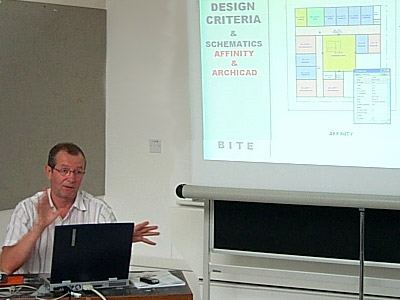 |
Half Plenary: The Intelligent Building: Howard Gill
Russell Gray : This was ok. We were surprised
to see how well we already use AC in so many aspects. Sadly due to AC
not doing some tasks we use 'cheats' or get arounds that would run any
type of complete scheduling and cost information.
William Gray : Howard ran through the various software options and
add-ons available to improve the scope of Archicad. As I had missed several
of the presentations relating to other software earlier, it was helpful
to have a brief resumé of the possibilites available. I was especially
interested in the software able to monitor errors and omissions based
on previously set out parameters.
Michael Hohmann : A very good demonstration of the use of Favourites,
a glimpse of Architerra 3, drawing with Zones for initial plan configurations,
pointers to Affinity Software by Trelligence (US) (see their web site),
GDL Toolbox and ARchiGlazing to make us and our BIM's more intelligent.
Workshops Saturday
|
Sketchup Advanced TWO - Peter Agnew Daniel Dusoswa : Good to see the Sketchup conversion to ArchiCAD. Well explained and makes more sense now of my purchase of Sketchup last year. Even though I liked Sketchup it was very much a dead end street for me. This add-on I will certainly download and make more use of Sketchup. Some modelling t hat is difficult
in ArchiCAD is so easy in Sketchup. Now for instance a wavy roof
can be 'sketched in 3D'and imported to ArchiCAD. This feature alone
already makes sense of my purchase of Sketchup. Peter, you did well
in showing us, I am confident that you will become a useful architect.
I wish you every success in your jump to the 'real world'. Moviemaking w ArchiCAD - Miguel Krippahl Miguel Krippahl (presenter) : This
year's crowd was bigger, and more responsive. Some of the guys knew
as much or more than me, so I ended up learning too. The big cahuna
(Dwight himself) was there, and he managed not to fall asleep (mostly),
so it must have been ok. |
 |
GDL Advanced Seminar with David Nicholson-Cole (ably helped by Matthew Lohden, David Kjoller, James Murray), and [swapimage] Matthew Lohden's User Surgery
|
GDL Advanced seminar
- David N-Cole
David Kjoller : Getting the chance of
showing my own work I obviously got some good feedback. It's always nice
to meet some people with the same passion.
David Nicholson-Cole (facilitating) : I was a bit nervous at first
(having done too much conference organising recently and not enough GDL),
but the shared passion for GDL got us off to a quick start, and we started
with the ideas of Mass Customisation in manufacturing and were all highly
impressed with David Kj's Danish Bathroom, a funded research project for
a real manufacturer. There was plenty of advice about data exchange and
XML coming David's way. We were diverted into the somewhat dead issue
of independent GDL interpreters (e.g. Black Turtle, 3NF) but went on to
explore reasonable requests that could be put to GS about improving GDL
editing in ArchiCAD and Student ArchiCAD - e.g. context coloured text,
property pallettes, Filemaker-style UI building etc. Matthew brought up
his current research, that of getting Label objects to perform many useful
functions, e.g reading Global Variables such as composite wall properties
that other GDL objects cannot see. We encouraged GDL users to get thoroughly
acquainted with the Interactive Scheduler and ensure that objects work
well in the IS. DNC mentioned the Wallhole idea of making complex window
shapes without using GDL, and also showed a Submarine made recently using
drag'n'dropped polygons, Put+Get and the Mass statement. There was encouragement
to get another GDL Cookbook out ASAP.
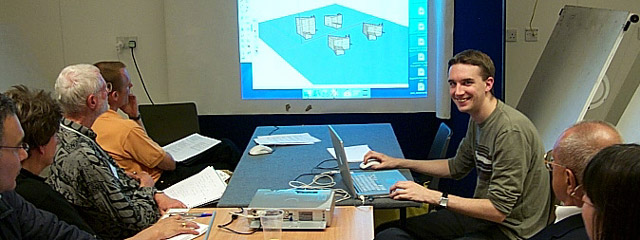 |
Sketchup with Peter Agnew and [swapimage] Plotmaker with Ken Good |
Construction Communication - Ben Wallbank
David Emery : Once again Ben showed examples
of work that are of the very highest quality. He is an excellent speaker,
and a great ambassador for ArchiCAD.
Alice Feger : This presentation was very interesting, and would have
loved to hear more about his work.
Russell Gray : Mindblowing to see what was possible with AC. It would
be nice to see someone from his office demonstrate how they actually take
a job from start to finish. The results were stunning. It was also good
to hear how he managed the process of AC in the office.
William Gray : Ben explained how focusing on the abilities of Archicad
could improve workflow and overcome potential mistakes from other professionals
working on a project by integrating information within one model.
Michael Hohmann : A most convincing demonstration of his firm's use
of the ArchiCAD model right through the workflow to include all production
information and documentation, presented with the same enthusiasm and
competence as Tom Cedarquist's kick-off plenary on Thursday as a perfect
rounding to the ACUE main events.
Richard Payne : Following Ben's first taster I returned for a more
detailed look at the work of his office and his approach to construction
drawings. The output has just been taken that bit further than anything
else I have seen. Clear communication and uncluttered style and again
an unwavering committment to the 3D model. What an advert for AC. At the
end of the session some quite animated discussions followed flagging up
the more precarious future of Architect's role. Excellent stuff.
Rolling Plenary - Plotmaker - Ken Good of Applecore
Derek Brown : Ken was up to his usual
standard with lots of tips and shortcuts to achieve better 2D and improved
output from Plotmaker.
Mark Wildish : Ken carried on from where he had left off the previous
night with advanced Plotmaker and I learnt how to create logo's etc. which
is the one thing that I had not been able to do with Plotmaker and now
I have a much better understanding of how Plotmaker works in general.
Thanks!
Modules and Teamwork - Adrian Harms of Bite Design
Derek Brown : Very informative presentation on the use of teamnwork and the need to ensure that all team members are using the same standards, particularly when using modules on a large project.
Tips and Tricks Session, Sat afternoon - See special feedback page
General Comments on the event - See special feedback page
Night out in the Centre - Antibos Restaurant - See special feedback page
Dateline: October 11, 2006 Photos by David Nicholson-Cole, Andreas Kohlhaas, Dominic Turnbull
Email: ArchiCAD University Secretariat for further information





