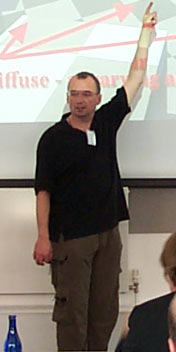ArchiCAD Summer School: Feedback on the One-Day Courses
| |
|
|
|
|
|
|
|
|
|
Tuesday 6th Sept
ArchiCAD beginners: Adrian Harms and Meenakshi Mandhar of Bite.co.uk led a one day course for ArchiCAD beginners.
Titilola Ajayi-Jones : Having only just
started using ArchiCAD the week before the conference, I found this very
helpful and easy to follow. Both Meenakshi and Adrian taught in an accessible
way in spite of the vast amount of information covered and perhaps a two
day course would have allowed more depth especially because most people
at ACUE were not as new to ArchiCAD as I was.
David Kjoller : A very good introduction to ArchiCAD showing the must
important tools and defining the working process with ArchiCAD.
|
Lightworks Rendering, and Photoshop one-day course Dwight Atkinson has returned to ACUE [since 2003] with a completely new presentation based on his recent book on Lightworks. Til Breton of Marseilles : It's always a pleasure to listen to all the well argued advice of Dwight. After this day of training all of us felt a little more photographers than we were before. Essie Djafarian of Tehran : David, It was delightful to see you again, revealing the same enthusiastic energy put into Archicad University every year. The Lightworks course was very helpful and gave good insight to go away and try things and experiment, including a few nice tricks that would not have been figured out by just reading the manual or trying to experiment on our own. Daniel Dusoswa of Ireland : Enlightening for sure. If only to find that there is no easy solution to get good results out of Lightworks. It has a heart problem that needs curing, it needs a good enzyme called Radiosity and not continuous medication in the form of 'patched' GDL lights. The tips and tricks were great. Dwight has pulled out all the stops and the results were certainly nice. After the course I felt that I now would be able to get some value out of Lightworks with some tricks. As usual Dwight put up an entertaining educative show that was worth the extra days. I felt sorry for Dwight as apart from the apt "it's a Trick!!" his very American feedback "Yells" did not work for the continental audience. David Emery : Much of my work is at the less glamorous end of the scale churning out 2D drawings; I have experimented with rendering but have never achieved satisfactory results. After an intensive day's study with Dwight, though, I feel far more confident that I will be able to achieve some reasonable views. Throughout a very intensive day, Dwight was never less than entertaining and informative, and I would recommend anyone to take the opportunity of learning from him. It struck me that much of what he said involved work-arounds that I would never have devised myself - how on earth did he discover the 'underground sun trick? William Gray : Knowing very little about the potential of Lightworks, this proved to be an extremely enlightening and entertaining day with Dwight. The handbook should be a useful starter, though his book will be well worth buying as I probably won't be able to read my notes. Very well worthwhile and an excellent start to the event. David Kjoller : Ohh... Baby! Lightworks is as I see it quite hard to get into and the menus are quite confusing. Therefore, it was very useful having Dwight defining the important parameters and a general lighting situation suitable for must renderings. Ireneusz Kurowski : I found Lightworks
course very interesting and useful. Dwight has spent a year testing
ArchiCAD's new rendering engine and without question he can be called
the Lightworks expert. As an architect, artist and photographer,
Dwight teaches a creative, interdisciplinary approach to a rendering
process. He has an ability to see things others don't see and often
uses standard elements, tools etc. in a new, unusual way. Cameron Martin of Sheffield : I enjoyed Wednesday's presentation from Dwight. I am not a heavy user of Lightworks, and my practice have been moving from using the Archicad "Infernal" Engine to a Cinema 4D platform, but the insight of how Lightworks works, or doesn't was invaluable. Dwight's insight and tips (IT'S A TRICK!!!) were fascinating and the general 3D explanations have given me an amazing insight to what is need for great models. Thanks Dwight! Richard Payne : For once I wasn't bowled over by Dwight's combination of humourous delivery and stunning illustrations, and I'm not sure why. It was a long day, the nuggets were in the morning and the post-lunch lethargy got to all of us - Dwight included. His coverage was exhaustive but I think Dwight might have found the more reserved (largely) european audience too undemonstrative in comparison to the US and he didn't get the feedback on which (as a performer) he thrives. My lasting feeling was that Lightworks appears to be a bit flawed / limited and it felt like many would still continue to use external renderers. I expect the office will still get the book though! Gordon Snape : A thoroughly entertaining day. I learned something too. The session would have been more beneficial if I had spent time getting to grips with all the basics of Lightworks before attending. Paula Veale of Dublin : Very interesting day but as a beginner it was hard to follow it all. Probably for the more advanced ArchiCAD user. Dwight is a very entertaining speaker and very passionate about his work. Look forward to hearing him again next year when I am a more experienced user! |
Ireneusz Kurowski
: Dwight
is a great speaker and "the funniest Canada's architect"
so it was a good fun as well. |
The ArchiCAD Office one-day course
Andreas Lettner took his audience on a very thorough trip through more systematic ways of working and thinking with ArchiCAD - avoiding CAD chaos as he calls it. Andreas gave us extremely useful information but presented it in an absolutely understandable and entertaining way.
|
Mike Hohmann : There were, seven of us attending Andreas' day for the small office users. It was advertised as 8 hours, but it grew quite naturally into 10 hours+ as Andreas not only was giving us extremely useful information but presented it also in an absolutely understandable and entertaining way. I am sure I speak for all in the workshop that it was a day well spent, to say the least. Andreas continued it informally the following day, on the Thursday while other delegates were travelling to ACUE. The whole structure of Andreas' course is available from the ACUE 2005 web site and booklet; if ever there is a chance of a repeat performance anywhere (andAndreas is for hire) get up and go -- it's an eye-opener. Large offices have a CAD manager of necessity, to keep and maintain office standards; small offices cannot support such a specialist. The result: CAD + CHAOS, and we had a dose of examples from Andreas' horror cabinet. Again, follow the précis on the website to see the gamut of problems that need to be addressed. For me as a one-man practice the day was eminently useful and I shall spend a day or so to fine-tune my whole work environment. Relatively easy because I am of necessity my own CAD manager. Let me share a few nuggets of wisdom from my notes for those unfortunates who could not attend. In small practices the method to use is to divide the CAD management responsibility between users, say for files/folders; libraries; layers settings; attribute settings; pens & colours; master layouts; publisher/plotmaker setups; maintenance tasks; set regular coordination and documentation sessions. |
And there were more of such morsels throughout the workshop, interspersed with lots of samples from Andreas' and other's work extending the attention span through day and evening. Titilola Ajayi-Jones : I also found this useful being a novice at ArchiCAD. Andreas was engaging and covered a lot of ground in such a short time. |
And as Andreas put it as the last CAD management task in his workshop handout: time for a beer and never-ending discussions. We did. |
Dateline: October 26, 2005 Photos by Andreas Kohlhaas
Email: ArchiCAD University Secretariat for further information