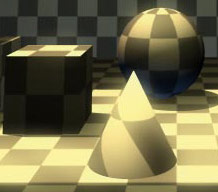ArchiCAD
Summer School Sept 2005 Workshops: Titles and content
|
|
|
|
Workshop Title
|
Workshop Description
|
Presenter |
 Layout Layout |
See below
for the earlier Training day courses of Tuesday
6th and Wednesday 7th Sept. |
 |
|
|
Discuss ArchiCAD now,
the future of ArchiCAD versions, ideas for marketing, wishlists, bug reports
etc. See more detail about Constructor, Estimator, Dynaproject and Maxonform.
This is a great chance to get your ideas across, and find out more details
about things you may have been shown in the Plenary. There are likely to
be 3 Q&A sessions, with varied permutations of the Graphisoft staff
in attendance. |
Graphisoft |
ArchiCAD Beginners
|
"Introduction to
ArchiCAD for Beginners" for those who have come along to ACUE to learn
about ArchiCAD. |
Bite: Adrian |
ArchiCAD Next Steps
|
ArchiCAD for those who
are new to it, and did the beginners workshop, or have had some basic training
already and want the next steps. Workshop
Preview |
Alan McDonnell of DCADs |
The ArchiCAD Office
|
Organising Practice standards,
master layouts, templates and libraries, DWG/DXF interchange, for efficient
use of ArchiCAD in the small office. |
A Lettner of Maars |
| Focus on your Practice
/ User Surgery |
Computers were supposed
to let you get more work done with less labor. We will focus on the particular
ways you can achieve (or advance) this in your practice. Bring your biggest
problems and we will look for the best solutions, and provide ways to document them,
so you can go back to your office and put them right to work. |
M Lohden
Andreas Lettner
|
ArchiCAD for large projects
|
Larger Projects require
time saving techniques to avoid duplication and confusion. Hot-link Modules
are an essential technique in large projects - these also allow members
of the team to work on different parts of the project. ArchiCAD's Teamwork
also allows this, but there are basic rules for the team and network to
be learnt. |
Bite: Adrian |
Interactive Scheduler
|
The Interactive
Schedule workshop will look at how easily users can create interactive schedules,
how they can control their content and format the output. We will look at
the other uses to which the interactive scheduler can be put, for example
as a find and select tool or for changing the parameters of objects already
placed in the project. Much of the information that would normally be entered
onto traditional Window and Door schedules can in fact be entered into,
and subsequently extracted from the parameters in the Window and Door Library
Objects in ArchiCAD. To be able to extract schedules of elements and objects
from your single building model is to ensure consistency across project
documentation and avoid those embarrassing errors! |
Bite: Adrian |
Better 3D with ArchiCAD
|
Solid Operations, Addons,
Billboard objects, Marquee, 3D Cutaway, smart pet palette, 3D editing and
many more techniques which improve 3D modelling. |
James Murray |
2D and Plotmaker for beginners
|
The ArchiCAD
Navigator, better 2D in ArchiCAD, Organising Viewsets, Introduction to the
Plotmaker layout book, hotlinking to ArchiCAD, settings, organising layouts,
subsets etc. Applecore have a new training DVD and it is hoped these will
be available on the Vendor desk.
|
AppleCore
- Ken Good |
|
|
|
| ArchiCAD on the Web |
ArchiCAD and Plotmaker
have powerful Web publishing features for the construction team. It is also
possible to export 3D environments to the web from ArchiCAD (and Rhino).
Take your architextural ArchiCAD data and deploy them on the Web. From simple
image based Web presentations and image galleries to ArchiCAD's Publisher/Reviewer
Web environment and QTVR. Options for storing ArchiCAD 3D and 2D data in
Web formats will be discussed covering Macromedia Shockwave3D and Flash
formats. Workshop
Preview |
Dunako: Pavol Elias |
|
|
User Surgery: Question
and answer session on Lightworks Materials and Lighting and rendering settings:
the efficient use of Photoshop for the final finish. For this to zing! bring
your work to the workshop, and ask Dwight to discuss it and show improvement
techniques. |
Dwight Atkinson |
|
|
|
|
|
Piranesi is a
specialised '3D painting' tool, allowing you to start with a simple rendering
of a 3D model, and quickly develop it into high quality images ready for
client presentations. You can use Piranesi to quickly develop photorealistic
images, by painting in textures and scenery with automatic perspective and
masking; or you can Piranesi's wealth of effects to generate non-photorealistic
images that have a more subtle, hand-rendered feel and focus the client's
mind of what is important in the design. You can even use Piranesi with
a 2D plan or elevation image, or to generate Panoramas! |
Informatix: David Rimmington |
|
|
Sketchup is everybody's
favourite informal 3D model sketching tool. Think of it as the pencil of
digital design. This is for intermediate to advanced users. If you are deep
into Sketchup there are powerful capabilities that can extend the
quality of your work. Workshop includes links to ArchiCAD, Artlantis, EcoTect
and Radiance. Sketchup
FIVE is due for release this summer, with great new features! Workshop
Preview |
Peter Agnew |
GDL Beginners
|
Introduction to creative
GDL scripting for the very nervous beginner (with or without experience
of Objectmaking without GDL). - using an introductory exercise from the
GDL Cookbook. |
James Murray |
GDL Expert Seminar
|
GDL for those who
use GDL already and want an informed seminar to display advanced objects,
stretch the boundaries and unearth answers to frustrating questions. |
DNC / James M |
|
|
Creative GDL scripting
for those who have dabbled a bit, or took the beginners course and who want
to take it a bit further. This will introduce you to some essential techniques
and ways of thinking. Workshop
Preview |
DCADS: Alan McDonnell |
| |
|
|
3D City Modelling
|
Modelling approaches
to large models: Terrain forming; Where do we get the Building shells from?
Methods, Photogrammetry, Laser Scanning, CAAD Models. Quality Aspects for
ArchiCAD, How ArchiCAD is used in Hamburg, Berlin, Stuttgart and Coburg
: Four live demos:
Terrestrial photogrammetry, Georeferencing with ArchiCAD, ArcGIS (ESRI hope
to get license), Omega-Navigator |
GISTec: Andreas Kohlhaas |
| ArchiCAD practice
- Workshop with Tom |
CEJ,
Cederqvist Eriksson Jantii Architects was formed in Dec 2004 (from a merger)
but already have an impressive portfolio of projects done with ArchiCAD.
The new office consists of 25 professionals currently working with projects
in the Helsinki area, St Petersburg, Tallinn and Riga. TC is impressive
in his ability to explain and illustrate the comprehensive workflow process
with ArchiCAD. |
CEJ: Tom Cederqvist |
|
|
Ecotect
is the most comprehensive building and environmental physics analyser and
predictor, recently used for Dominic Gallello's own house. It can be used
for 3D modelmaking, but for analysis, models can be brought in from external
sources. It supports Shadow and shading analysis, Solar radiation, Lighting
design, Daylighting, Raytracing Acoustics, Thermal performance, Cost and
Resource management. It even has parametric user scripting like GDL! You
can download a trial version, and the website is a useful information resource.
Workshop Preview
This product is taught in the courses in the Nottingham SBE. |
Square One: Andrew Marsh |
| |
|
|
| Virtual Environment |
IES <Virtual
Environment> is a single integrated building data model bringing
together all the design strands involved in an engineering project. At its
heart lie the <VE> ModelBuilder, which provide the geometry shared
by all the other applications, and which can be used with your existing
systems. From this you can add modules for Thermal, Lighting, Computational
Fluid Dynamics, Solar analysis, Building Regulations, Mechanical and Electrical,
and more besides. This may not link to ArchiCAD yet, but maybe it will in
the future like Sketchup, Cinema and Ecotect. This product is taught in
the courses in the Nottingham SBE. |
Paul Carey of IES |
|
|
Artlantis
R, is a new rendering and lighting tool, which has powers that Lightworks
does not, such as the new FastRadiosity™ engine which now lets you
compute images in radiosity -- even in preview. We saw this previewed in
ACUE 2004, but it has now come of age. Its predecessor, Artlantis 4.5 is
well known and loved by thousands of ArchiCAD users. PhotoCAD and ArchiGate
are also on show. Workshop
Preview |
Abvent: Ildiko Szabo |
|
|
|
| Construction
and large office practice |
John Robertson
Associates are one of the largest ArchiCAD users in Europe and Ben
Wallbank gave an excellent talk at ACUE 2004 on JRA's use of ArchiCAD,
especially for Construction information. This work has been extended and
refined - Ben has a very good presentation (open to workshop style discussion)
on coordinating construction in 2D and 3D, communicating with consultants
and contractors, and structuring the team for project coordination with
ArchiCAD in the large office. |
JRA: Ben Wallbank |
|
|
|
Objectmaking without GDL
|
We all have to make library
objects, but some users dont realise how much can be done without in depth
GDL knowledge. There are good tricks you can use, and you can improve your
objects with a tiny amount of tinkering with the GDL object editor. |
James Murray |
Better Moviemaking with ArchiCAD
|
Voted one
of the best in ACUE 2004: there is a lot more to moviemaking/flythroughs
than you realised, and this workshop puts you right if your own flythroughs
are ghastly! Do they make your client feel like a flying insect? ArchiCAD
and Artlantis have great camera and lighting positioning and controls -
and what about the software for editing the video? For most users now, its
free with the operating system! we will show you how! Workshop
Preview |
Miguel Krippahl |
| |
|
|
|
|
Constructor is
designed to quickly create accurate 3D construction models. The resulting
model reduces errors present in design documents, resulting in significant
savings in construction cost and time.
It includes a 4D Sequencer - designed to automatically link the construction
model to the project schedule. Once linked, schedule alternatives can be
more effectively analyzed and communicated. Estimator is designed
to extract accurate quantity information from the construction model and
produce estimates quickly and accurately, but includes a complete set of
traditional estimating features, Production Planning & Procurement capabilities,
and 5D Reporting - using the construction model as the link between cost
and time: the system produces cost loaded schedules for financial analysis. |
Graphisoft |
|
|
The workshops
run on 4 occasions, simultaneously in different parts of the building -
at the same time, there will be the 'Rolling Thunder' Plenary taking place
in the Plenary space. See the layout of the building |
|
| One
Day courses: Tuesday 6th and Wednesday 7th September |
|
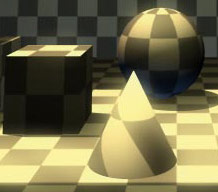 |
We are providing two days of focused training
in the two days preceding ACUE Summer School, enabling the participants
to have greater freedom with their choice of workshops, having done
the 'main' thing earlier. This makes the Summer School experience
more complete! Please
indicate your interest.
|
|
|
Despite
the Babelfish translation, please assume that all workshops and sessions
are held in English.
|
|
|
 Layout
Layout
 Layout
Layout